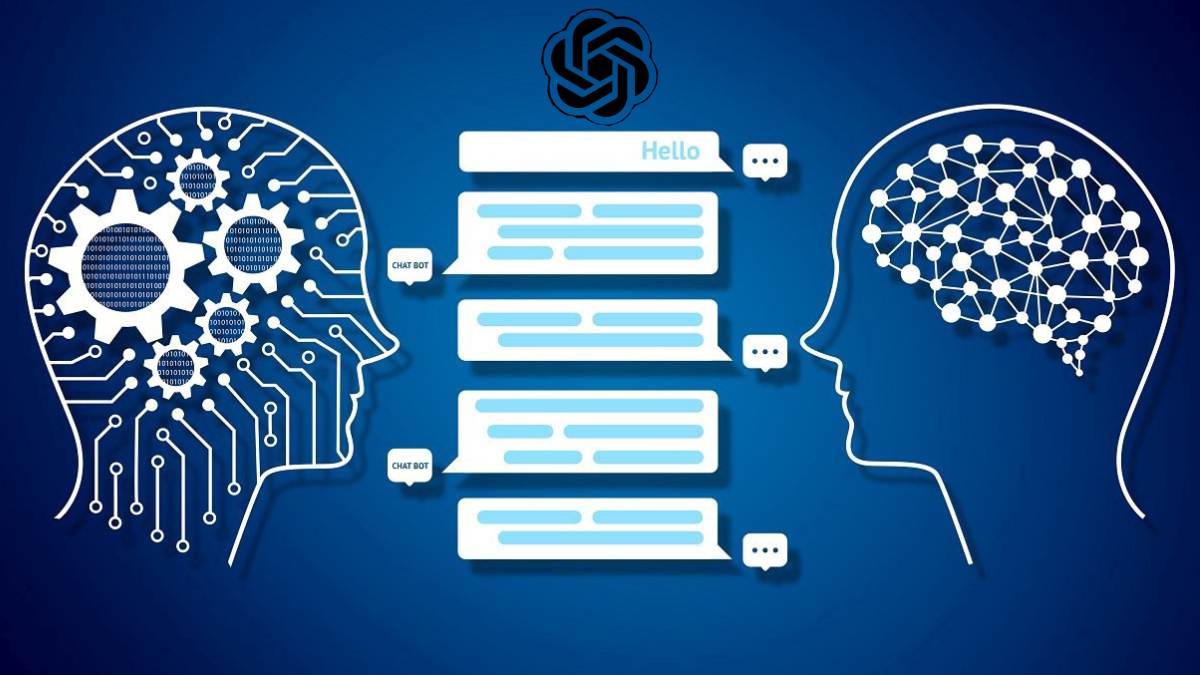Are you tired of reading through lengthy articles and texts?
ChatGPT has the perfect solution for you – the new read-aloud feature! With this feature, all you have to do is highlight the text you want to be read aloud and click on the speaker icon. You can even adjust the speed of the reading and pause or stop it at any time. This feature is a game-changer for those who prefer to listen to content rather than reading it. Try it out now and experience the convenience and ease of the read-aloud feature on ChatGPT!
OpenAI has recently introduced a read-out-loud feature for ChatGPT. This feature allows users to listen to responses in five different voices, and is available on web, iOS, and Android versions of the application. The best part is that this feature is free for all users, including GPT 3.5 users. With the read-aloud feature, users can listen to the answers to their questions while on the go. The feature supports 37 different languages and can automatically detect the language of the conversation. Users can even set ChatGPT to always respond verbally to the conversation. OpenAI announced this feature via a post on X, where they explained how to use it on iOS, Android, and web versions of the application.
How to operate the new read-aloud feature on ChatGPT? -Simple Steps
1) Open ChatGPT on your browser, Android phone or iOS device.
2) Enter a text prompt in any language of your choice
3) Wait for ChatGPT to respond to your prompt.
4) Tap and hold on to the response from ChatGPT and click on the “Read Aloud” option.
A player with options to play, pause, fast forward, or rewind ChatGPT’s verbal response will appear on the screen.